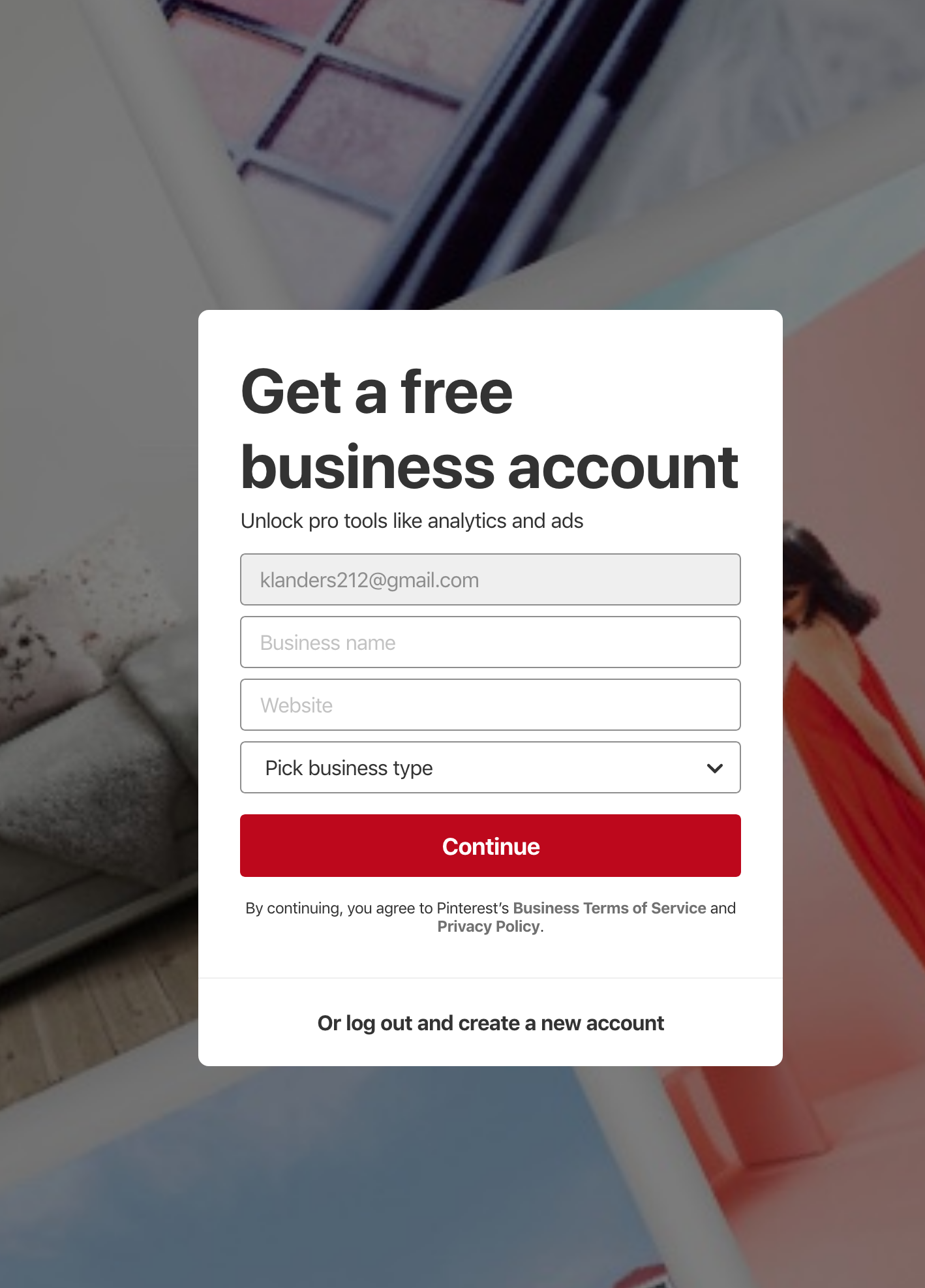Make your Pinterest Profile a Business Profile
Pinterest is widely-known as a social media platform, but thinking of it as a visual search engine (like Google) is actually more accurate. How often have you gone on Pinterest to specifically look for something with visual representation? When you consider Pinterest a search engine, obvious steps can be taken to align your profile and boards to match what people are searching for. This alternative way to use Pinterest gives purpose to having a business account instead of a default personal profile.
Your Pinterest account should be focused on - you guessed it - your business! Business accounts can be created from scratch as a new account, or you convert your current personal profile to a business account. However, changing your personal profile to a business account will require some maintenance, especially as it relates to personal pins and boards. Pinterest has made this process a little easier with their “secret board” functionality. With secret boards, you can have access to all your personal boards and ideas without showing them on your profile and confusing your message, or without managing multiple accounts. We all know how important it is to simplify as much as possible!
Here's how to convert your profile to a business account on Pinterest:
Covert Account
Click on “…” or the “more” button and select upgrade now under “Get a free business account”
Fill out your email, business name, business website and business type:
Now have a business account - it’s that easy! Now it’s time to get all your information in the right spots!
Claim your Website - you want to claim your website via Pinterest so the platform recognizes your website as a legitimate business. Any pins coming from your domain will automatically get placed with your profile. Here’s how you do that via Pinterest - Read Now
Add Profile Picture - for a small business, you’ll want to use your logo. If you’re a blogger or a solo-entrepreneur use a headshot that you use on other social media platforms for a consistent brand
Organize Your Account
Make boards secret that don’t go with your brand
Make sure your Pinterest account is filled with valuable content - Start with at least 10 boards, populated with 30 pins minimum.
Your first board should be dedicated to your content - your blog/products
Categorize Your Boards
Remember, Pinterest is a search engine, this is where you want to add titles and descriptions using key words
Add Board Covers
Always want to have a consistent brand, branded boards show better on Pinterest. It is worth the time to put them in place
Follow other people/boards similar to your account
Be intentional with who you follow, look for good content that fits the type of content you are looking for
And you’re done! You have converted your profile to a business profile on Pinterest. Now get going and keep pinning to stay in front of people!